Settings SHADOW
Setup a shadow for your slideshow or just switch it off. These settings you take where the red arrow points to in the image.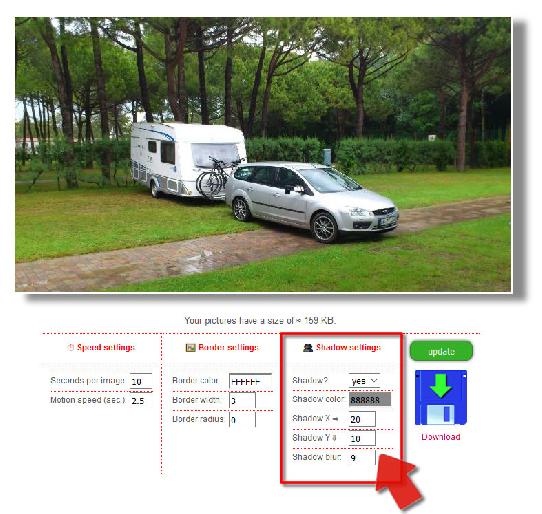
You are absolutely free in color, even if it will be mostly gray for most users. But you'll find a great color picker in the settings which are available after you uploaded your last picture.
On the image you find also arrows for the directions of the shadow. If you want to have it in the opposite direction just make sure to have a “-” (minus) in front of your value. This information is in “px” (pixel).
The last value in this column is the value for the “blur effect”. The higher you choose this, the more blur effect you'll get. Just try to find your favor settings.
User comment (1 Themen)
| 2020 May. 15th 👱💬 Comment from Heinz |
That's cool stuffWorks really good. Thanks for that and especially for the explanations.
Name: |
|
Feel free if you want to leave a comment: Name: |