Picture sizing
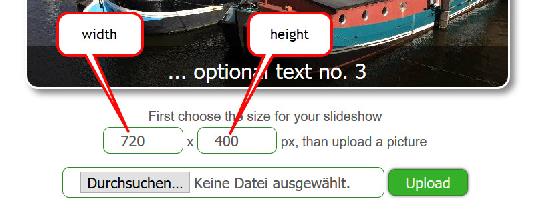
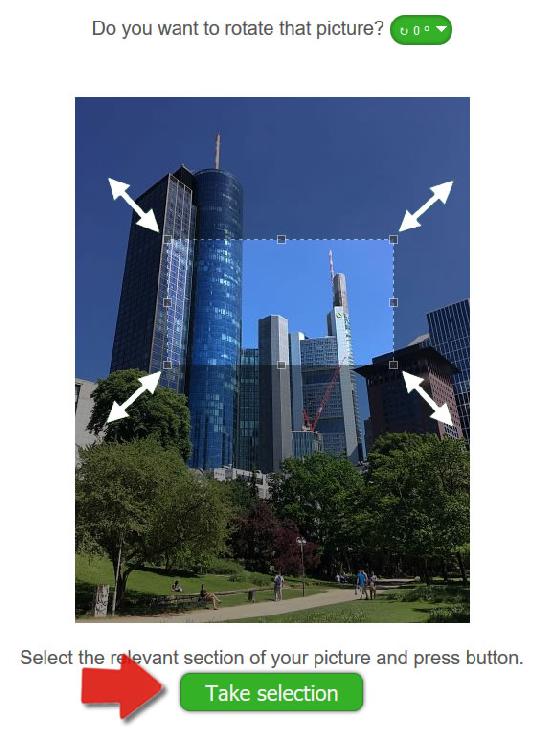
Otherwise pictures get scaled (blown up) what will cause quality issues. If the pictures are larger, downsizing causes no qualit problems.
Also the pictures do not have to be in the correct width to high ratio, since you are able to cut them on the server.
After upload and sectioning the system will inform you if it was nessecary to upscale a picture-section.
By the way, you have also the possibility to rotate a picture if necessary. Have a look to the top of the image here on the site. There is a green pull down menu to select a value for rotating a picture.
| Therefore this signs have the meaning as follows: | |
|---|---|
| ✔ | This picture is in a good ratio and there where no negative effects in scaling. |
| ✔ | This picture was blown up a little bit, but quality might be still ok. |
| ✘ | This picture got scaled up dramatically, and there will be some quality issues. Maybe it's better to delete it and choose another one. |
User comments (4 Themen)
| 2017 Feb. 19th 👱💬 Comment from akash |
Useful and easy!thanks a lot god bless u!this site is very useful and easy to use very nice 💬 Answer from admin... Thanks, you're welcome :)
Name: |
| 2016 Nov. 30th 👱💬 Comment from sahaja |
|
niceeeee
Name: |
|
Feel free if you want to leave a comment: Name: |